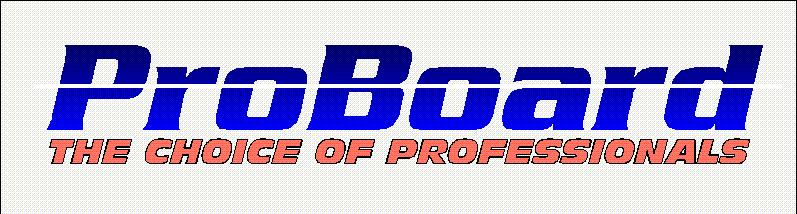
How to setup ProBoard using GameSrv!
Brought to by John Riley, SysOp of SLASHER BBS. telnet://www.slasherbbs.com September 28th, 2007
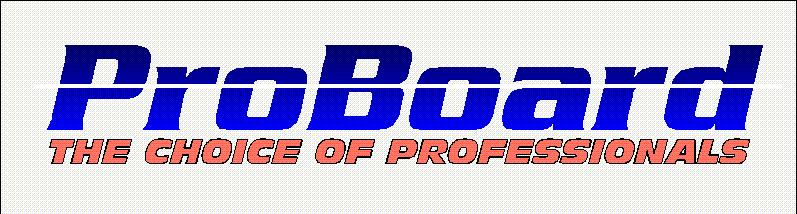
and
GameSRV v7.06.15
1.) First thing to do is install ProBoard just like the help/docs in the archive tell you. I believe you just unpack the ZIP into any directory of your choice. Run the INSTALL.EXE and follow the prompts!
2.) Next click on the GameSRV setup executable! However make sure you uncheck the FOSSIL drivers and the DOORS!
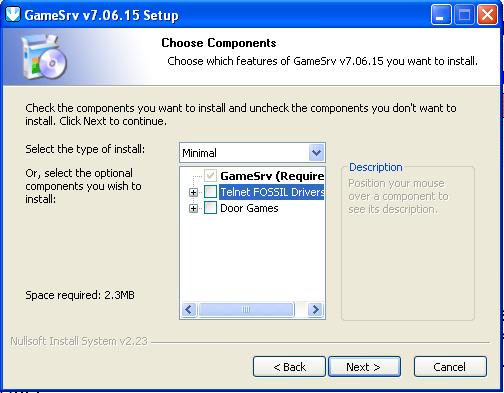
4.) Next install NetFoss 1.X into the same directory you told GameSRV to install into. However,
I had to copy or move NETFOSS.DLL into C:\WINDOWS\SYSTEM32 under Windows XP Professional!
5.) Now create a RUNBBS.BAT to look like mine:
@ECHO OFF
REM IF YOU DID NOT INSTALL INTO C:\GAMESRV THEN YOU WILL HAVE TO CHANGE
REM THE THREE LINES BELOW WHICH MAKE REFERENCE TO THAT DIRECTORY
REM DO _NOT_ CHANGE ANYTHING ELSE
C:
C:\GAMESRV\NETFOSS.COM /n%1
IF ERRORLEVEL 1 GOTO END
C:\GAMESRV\NETCOM.EXE /n%1 /h%2 C:\GAMESRV\BBS.BAT %1
C:\GAMESRV\NETFOSS.COM /U
:END
6.) Now edit/create you a BBS.BAT. It should look like this:
@ECHO OFF
REM IF YOU DID NOT INSTALL INTO C:\PB THEN YOU
WILL HAVE TO CHANGE
REM THE THREE LINES BELOW
WHICH MAKE REFERENCE TO THAT DIRECTORY
REM DO
_NOT_ CHANGE ANYTHING ELSE
C:
C:\WINDOWS\SYSTEM32\SHARE.EXE /f:4096
SET PROBOARD=C:\PB
cd\PB\node%1
C:\PB\PROBOARD -n%1 -b115200
:END
7.) Now edit GameSRV's General Information Tab under the Configuration Editor...
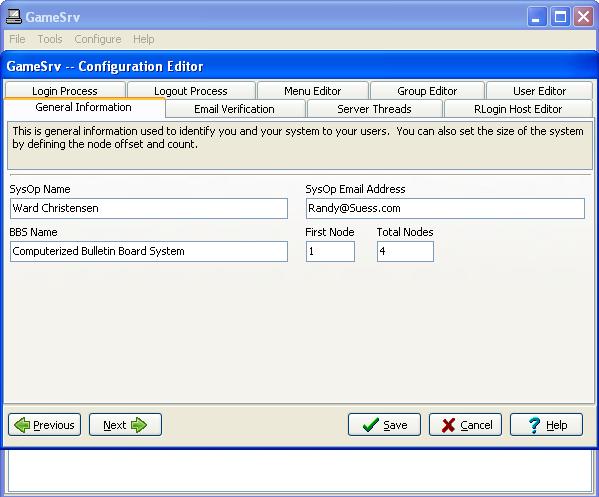
(Yes, I gave props to the men who started it all!)
8.) Click the SAVE Button!
9.) Now test it out and see if it works! Load a program such as Hyperterminal, Qmodem Pro for Win95/NT,
or even mTel32! Tell any of these programs to connect to your ISP Address, your Domain Name, or
Sub-Domain Name. Which ever one is pointed to your computer with ProBoard and GameSrv on it.
(Your IP address will always pointed to your computer!)
10.) If for some reason you have problem with echo when signing on with one of the programs above, then
go into ProCFG and edit the modem Init String for each Node you have, to read this:
ATH0 S1001=1 S1002=1 S1003=7 S1005=0 S1008=23 &D2H0S0=1|
11.) Oh and always remember where the world of Bulletin Board Systems started!
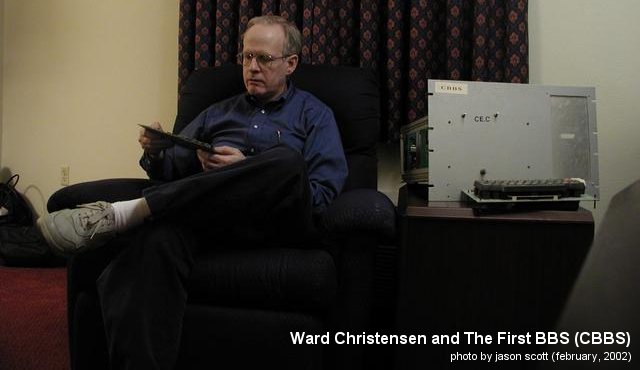
That should be all you need to install ProBoard with GameSrv v7.06.15 and NetFOSS v1.0! You can download latest version of
GameSrv at https://www.randm.ca/index.php?SECTION=HOME or telnet://www.slasherbbs.com. You can also find the latest version
of ProBoard on telnet://www.slasherbbs.com/ or telnet://slasherbbs.com
GameSrv Copyright © 2004 Rick Parish - R & M Software. ProBoard is Copyright (c) 1990-2002 Telegrafix.